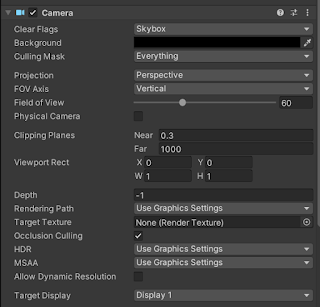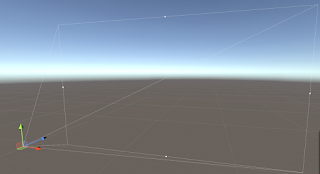- Camera Takes Content of our scene and display it to to our Players.
- Camera will render everything that's is in front them and within our view.
- How much of the scene is within their view is show in the scene view as white outline. This shape is View frustum.
- A view frustum is a Pyramid, or cone with the top cut off.
- The cut of the pyramid is the Near Clipping plane and the base is the Far Clipping Plane.
- The Near and Far Clipping control the draw distance from the camera.
- Object must be between the Near and Far clipping planes to be rendered.
- The Cameras have two different ways of looking at the same, Perspective Mode and Orthographic Mode.
- These dramatically effect the shape and size of the frustum and look of the scene through the camera.
1.Perspective Mode :
- Perspective Mode the camera will render the scene like a real world camera with a sense of diminishing perspective.
2.Orthographics Mode :
- In Orthographic mode there is no diminishing perspective. This mode is usually seen in isometric game like some real time strategy or board game or for 2d games.
- Field of View controls how wide the view of the camera will be. This is very much like using zoom on a real world camera.
- When a camera is an orthographic mode Size replace the field of view property. This controls the size of the orthographic viewport.
- Our scene must have some sort of the background, This controlled by the Clear Flags and Background Properties.
- The color value set in background property will be what's drawn behind any of the object in our scene.
- Clear Flags determine what the background will be for camera. This setting particularly important when using multiple camera.
- Each Camera stores color and depth information when it renders it's view. The portion of the screen that are not drawn upon are considered empty. The clear flags property will determine what is show in the empty scene.
- If we have Skybox set in our render settings the background will be skybox.
- If we choose Solid Color as our clear flags. The color value from the background property will be used behind any of our objects in the scene.
- Depth Only is primarily use for multiple cameras.
- Don't Clear will result in each frame being drawn over the last, creating a smear effect. This setting isn't typically used in games.
- The Content of the what the camera is rendering is limited by the Culling Mask Property.